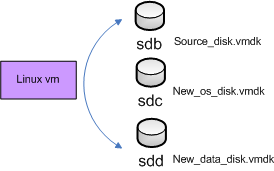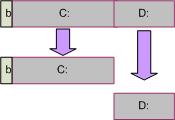Compilar nspluginwrapper en debian 8, ha sido todo un reto. No suelo compilar paquetes, por lo que me faltaban casi todas las librerías de desarrollo.
Descarga del paquete nsplugin wrapper. La última versión es del año 2011, lo que inquieta un poco, la verdad.
En el equipo ideal, esto funciona a la primera.
$ ./configure
$ make
# make install
Estos son los errores sucesivos que he ido encontrando yo en ,/configure:
Glibc environment not found
GTK+ environment not found
cURL environment not found
X11/Xt environment not found
apt-get install libglib2.0-dev
apt-get install libgtk2.0-dev libcurl4-gnutls-dev libxt-dev
Resueltos los errores de paquetes, comenzamos con los errores de compilación:
/usr/include/features.h:374:25: fatal error: sys/cdefs.h: No existe el fichero o el directorio
Seguimos instalando
apt-get install libc6-dev-amd64
Y otro
/usr/include/c++/4.9/new:39:28: fatal error: bits/c++config.h: No existe el fichero o el directorio
En este caso, el fichero está en n copias a lo largo del sistema
find /usr -name c++config.h
/usr/share/gccxml-0.9/GCC/4.8/bits/c++config.h
/usr/share/gccxml-0.9/GCC/4.7/bits/c++config.h
/usr/share/gccxml-0.9/GCC/4.6/bits/c++config.h
/usr/share/gccxml-0.9/GCC/4.4/bits/c++config.h
/usr/share/gccxml-0.9/GCC/4.9/bits/c++config.h
/usr/include/x86_64-linux-gnu/c++/4.9/bits/c++config.h
Tenemos G++ en versión 4.9
g++ --version
g++ (Debian 4.9.2-10) 4.9.2
Añadimos la ruta a la variable de entorno de G++
export CPLUS_INCLUDE_PATH=$CPLUS_INCLUDE_PATH:/usr/include/x86_64-linux-gnu/c++/4.9/
Tampoco se puede encontrar lsupc++
/usr/bin/ld: no se puede encontrar -lsupc++
Instalamos las librerías standard de C para nuestra versión de g++
apt-get install lib32stdc++-4.9-dev
Fallo al enlazar con nppplayer:
/usr/bin/ld: npplayer-npw-player.o: referencia sin definir al símbolo 'g_thread_init'
Se añade en Makefile el flag para lgthread-2.0
npplayer_LIBS += $(libpthread_LIBS) $(libsocket_LIBS) -ldl -lgthread-2.0
¡Por fin pasamos el make!
Último paso, y ya tenemos ndiswrapper disponible en nuestro sistema.
make install