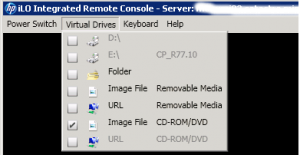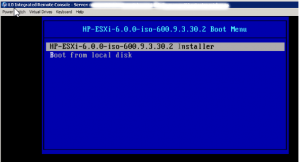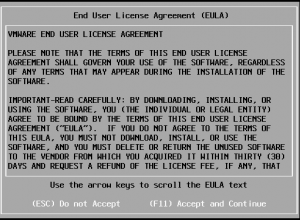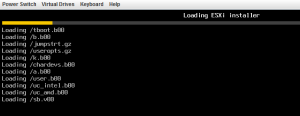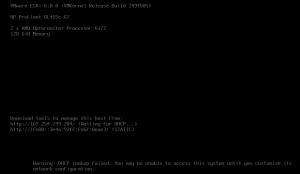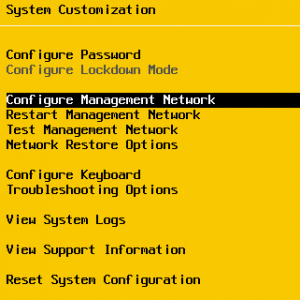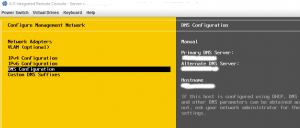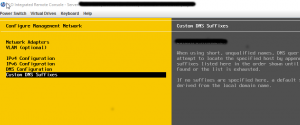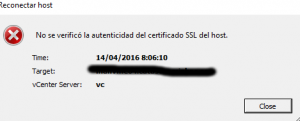Mount Iso image through Ilo. In this case, we are installing on a HP blade, so we are using ILO device to mount virtual CD.
Boot from CD and run installer.
F11 to accept license agreement
Select disk to install. I our case, we use a 6 GB datastore to boot from disk. This allows us to change easily blades and keep server configuration untouched.
BTW, this blades were cheaper to buy as they have no disks.
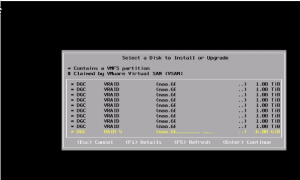
Wait for installer to end
Boot.
First boot configuration
Vmware Esxi 6.0 tries to auto configure network.
If DHCP is not present, static network settings have to be configured manually.
VLAN:
DNS server
DNS suffix
Add to vcenter inventory
If its a reinstallation, ssl certificates will have changes and a warning will show up.
Stage patches
Using vmware update manager
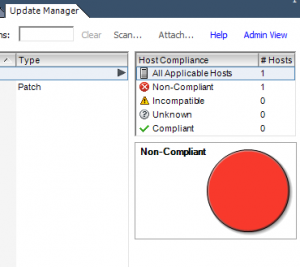 This will lead to a server reboot.
This will lead to a server reboot.
Extra Drivers
For some reason, we have still to add HP drivers for our servers. Via ssh
esxcli software vib install -v /vmfs/volumes/..../lpfc-10.5.70.0-1OEM.600.0.0.21 59203.x86_64.vib Installation Result Message: The update completed successfully, but the system needs to be rebooted for the changes to be effective. Reboot Required: true VIBs Installed: EMU_bootbank_lpfc_10.5.70.0-1OEM.600.0.0.2159203 VIBs Removed: Emulex_bootbank_lpfc_10.2.340.18-1OEM.550.0.0.1331820 VIBs Skipped:
Apply host profile
Last reboot and host is ready to go!